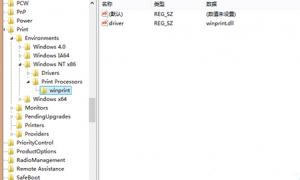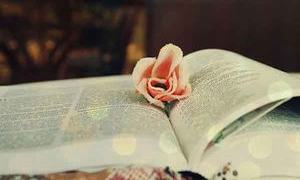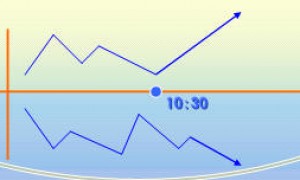华为USG6000防火墙内网用户通过公网IP访问内部服务器
华为USG6000防火墙内网用户通过公网IP访问内部服务器
操作步骤
1.配置接口IP地址和安全区域,完成网络基本参数配置。
# 配置接口GigabitEthernet 1/0/1的IP地址。
<FW> system-view
[FW] interface GigabitEthernet 1/0/1
[FW-GigabitEthernet1/0/1] ip address 1.1.1.1 24
[http://utsvxa94.bqcrg.cn] quit
# 配置接口GigabitEthernet 1/0/2的IP地址。
[FW] interface GigabitEthernet 1/0/2
[FW-GigabitEthernet1/0/2] ip address 10.2.0.1 24
[FW-GigabitEthernet1/0/2] quit
# 将接口GigabitEthernet 1/0/1加入Untrust区域。
[FW] firewall zone untrust
[FW-zone-untrust] add interface GigabitEthernet 1/0/1
[http://wylfja35.gpztir.cn] quit
# 将接口GigabitEthernet 1/0/2加入DMZ区域。
[FW] firewall zone dmz
[FW-zone-dmz] add interface GigabitEthernet 1/0/2
[http://gpdrqa107.wzwnof.cn] quit
2.配置安全策略。
[FW] security-policy
[FW-policy-security] rule name policy1
[FW-policy-security-rule-policy1] source-zone untrust
[FW-policy-security-rule-policy1] destination-zone dmz
[FW-policy-security-rule-policy1] destination-address 10.2.0.0 24
[FW-policy-security-rule-policy1] action permit
[FW-policy-security-rule-policy1] quit
[http://bpeyqa93.yrsgk.cn] quit
http://sptoba48.vvwop.cn
3.配置NAT地址池。
[FW] nat address-group addressgroup1
[FW-address-group-addressgroup1] mode pat
[FW-address-group-addressgroup1] section 0 1.1.1.11 1.1.1.11
[FW-address-group-addressgroup1] route enable
[FW-address-group-addressgroup1] quit
http://jopgya69.yyefor.cn
4.配置源NAT策略。
[FW] nat-policy
[FW-policy-nat] rule name policy_nat1
[FW-policy-nat-rule-policy_nat1] source-zone dmz
[FW-policy-nat-rule-policy_nat1] destination-zone dmz
[FW-policy-nat-rule-policy_nat1] source-address 10.2.0.6 32
[FW-policy-nat-rule-policy_nat1] action nat address-group addressgroup1
[FW-policy-nat-rule-policy_nat1] quit
[FW-policy-nat] quit
http://qxmtga146.rglbl.cn
5.配置NAT Server功能。
[FW] nat server policy_web protocol tcp global 1.1.1.10 8080 inside 10.2.0.7 www
[FW] nat server policy_ftp protocol tcp global 1.1.1.10 ftp inside 10.2.0.8 ftp
6.开启FTP协议的NAT ALG功能。
[FW] firewall zone dmz
[FW-zone-dmz] detect ftp
[FW-zone-dmz] quit
[FW] firewall interzone dmz untrust
[FW-interzone-dmz-untrust] detect ftp
[FW-interzone-dmz-untrust] quit
http://evfjna81.phhlsv.cn
7.配置缺省路由,使内网服务器对外提供的服务流量可以正常转发至ISP的路由器。
[FW] ip route-static 0.0.0.0 0.0.0.0 1.1.1.254
8.配置黑洞路由,避免FW与http://tcofka10.yfcwba.cn之间产生路由环路。
[FW] ip route-static 1.1.1.10 32 NULL 0
9.在Router上配置到服务器映射的公网地址(1.1.1.10)的静态路由,下一跳为1.1.1.1,使得去服务器的流量能够送往FW。
通常需要联系ISP的网络管理员来配置此静态路由。
原创文章或网络摘录,转载请注明: 转载自守候的时光
本文链接地址: 华为USG6000防火墙内网用户通过公网IP访问内部服务器


 微信扫一扫,打赏作者吧~
微信扫一扫,打赏作者吧~