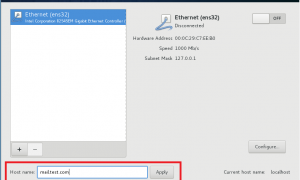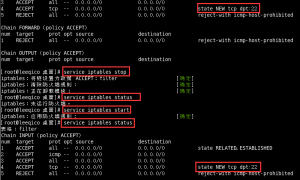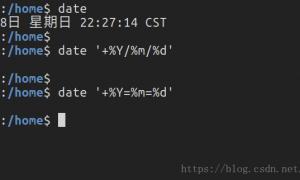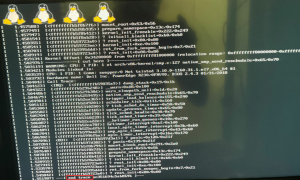ESXi修改默认端口的方法
ESXi修改默认端口的方法
修改默认端口的方法: 端口 80 (http) 443 (https)
root登录后
vi /etc/vmware/hostd/proxy.xml
找到<configroot>下添加以下内容
<httpPort>custom port #</httpPort>
<httpsPort>custom port #</httpsPort>
保存文件
重新启动vmware-hostd服务
# service mgmt-vmware restart
例子:添加以下为分别改为81 444
<httpPort>81</httpPort>
<httpsPort>444</httpsPort>
ESX 4.0测试通过
原创文章或网络摘录,转载请注明: 转载自守候的时光
本文链接地址: ESXi修改默认端口的方法


 微信扫一扫,打赏作者吧~
微信扫一扫,打赏作者吧~